How to Change Your IP Address: Access Geo-Restricted Content in Seconds Using PureVPN

Are you tired of being blocked from accessing certain websites or online content because of your IP address? PureVPN offers a solution to this problem by allowing you to change your IP address instantly. With PureVPN, you can access geo-restricted content from different countries and browse the web with complete privacy and anonymity.
So how does PureVPN work? It routes your internet connection through a different server, which then assigns you a new IP address. This IP address can be from another country, allowing you to bypass regional restrictions and access content that is otherwise blocked in your location.
Using PureVPN is incredibly easy. Simply download and install the PureVPN software or app on your device, whether it’s a computer, smartphone, or tablet. Once installed, launch the program or app and log in using your credentials. From there, you can select your desired server location from a list of available countries.
PureVPN offers a wide range of features and functions to enhance your online experience. These include a kill switch that automatically disconnects you from the internet if your VPN connection drops, DNS leak protection to ensure your internet traffic remains private, and the ability to connect to the VPN through various protocols such as OpenVPN, IKEv2, and more.
With PureVPN, you can also take advantage of their Split Tunneling feature, which allows you to choose which apps or programs you want to route through the VPN and which ones you want to use your regular internet connection for. This way, you can use certain apps or browse certain websites privately while still being able to access local network resources.
Another great feature of PureVPN is their dedicated IP option. While most VPN users share IP addresses, a dedicated IP address gives you the benefit of exclusivity. This can be useful for activities that require a fixed IP address, such as online gaming, accessing online banking services, or running your own server.
PureVPN also has a strict no-logs policy, which means they do not collect or store any information about your online activities. This ensures that your privacy is protected and your browsing history remains hidden. Additionally, PureVPN uses 256-bit encryption to secure your internet connection and protect your data from hackers and other malicious third parties.
In conclusion, if you’re looking to change your IP address and access geo-restricted content, PureVPN is a highly recommended option. It provides a fast and easy way to browse the internet privately and securely. Whether you want to watch region-locked videos, access websites that are blocked in your country, or simply keep your online activities hidden, PureVPN has the features and functions you need.
Does VPN Change Your IP Address?
A VPN, or Virtual Private Network, is a secure way to access the internet by routing your internet traffic through a different network. One of the main advantages of using a VPN is that it can change your IP address.
When you connect to a VPN, it creates an encrypted connection between your device and the VPN server. This server acts as a gateway, allowing you to browse the internet through its connection. As a result, your IP address is masked, and websites you visit see the IP address of the VPN server instead.
This change in IP address has several benefits. First, it allows you to access geo-restricted content that may be blocked in your location. For example, if a website or streaming service is only available in certain countries, you can use a VPN to mask your IP address and appear as if you are browsing from that country. This is especially useful for accessing content from streaming platforms like Netflix, Hulu, or BBC iPlayer.
Another reason why VPNs change your IP address is to enhance your privacy and security. By masking your IP address, VPNs help protect your data from third-party surveillance or tracking. This is particularly important when browsing on public Wi-Fi networks, where your information is more vulnerable to interception.
Furthermore, VPNs can help you bypass online censorship or restrictions imposed by your internet service provider (ISP). In some countries, governments or ISPs may restrict access to certain websites or content. By using a VPN, you can circumvent these restrictions and access the desired content without being detected.
However, it’s important to note that not all VPNs are created equal. Some VPN services may not actually change your IP address, or they may leak your real IP address during the connection process. It’s crucial to choose a reliable VPN provider that offers strong encryption, a no-logs policy, and a wide range of servers in different locations.
To test if a VPN changes your IP address, you can use online tools or simply visit a website that shows your IP address before and after connecting to the VPN. These tests can help confirm if your IP address is indeed changed when using the VPN.
In conclusion, a VPN does change your IP address by routing your internet traffic through its servers. This helps you access geo-restricted content, enhances your privacy and security, and allows you to bypass online censorship. However, it’s essential to choose a trustworthy VPN provider to ensure that your IP address remains hidden and your data stays secure.
Access Geo-Restricted Content

Accessing geo-restricted content is a common behavior among people who want to bypass censorship and access websites or services that are not available in their country. Fortunately, it is a simple process that can be done in seconds with the help of a VPN.
Changing Your IP Address
By changing your IP address, you can mask your actual location and make it appear as if you are browsing from a different destination. This allows you to access geo-restricted content that is posted in different countries or regions. Even websites and streaming services that are blocked by your government or network provider can be accessed with ease.
One way to change your IP address is by using a VPN service like PureVPN. A VPN routes your internet traffic through a remote node in a different country, giving you an IP address from that location. This allows you to browse websites and stream videos as if you were physically located in that country.
Benefits of a VPN for Accessing Geo-Restricted Content
Using a VPN to access geo-restricted content has many benefits. For starters, it allows you to bypass censorship and access websites or services that are blocked in your country. Additionally, a VPN encrypts your internet traffic, making it impossible for third-parties to collect or track your browsing behavior.
Another benefit is that a VPN can help you avoid location-based price discrimination. Many online retailers and streaming services offer different prices based on your location. By changing your IP address with a VPN, you can get access to better deals and discounts available in other countries.
How to Use PureVPN to Access Geo-Restricted Content
- Download and install the PureVPN app on your device.
- Launch the app and enter your login credentials.
- Select a server location from a list of available countries.
- Click on the connect button to establish a VPN connection.
- Once connected, your internet traffic will be routed through the selected server, and your IP address will be changed.
- You can now access geo-restricted content from around the world!
With PureVPN, you can easily access websites, streaming services, and social media platforms that are not available in your country. Its features include fast and secure browsing, unlimited bandwidth, and the ability to bypass geographic restrictions.
In conclusion, accessing geo-restricted content is made simple and easy with the help of a VPN like PureVPN. By changing your IP address and routing your internet traffic through a different country, you can bypass censorship, access blocked websites, and enjoy a free and open internet.
Related Articles
How to Get Access to Geo-Restricted Content: Frequently Asked Questions
If you have questions about how to get access to geo-restricted content, you’re not alone. Many times, users find themselves unable to access certain websites or online services due to their location. This article will provide answers to frequently asked questions about accessing geo-restricted content and suggest ways to fix the issue.
How to Change Your IP Address and Hide Your Location
If you want to hide your location and change your IP address, there are several methods you can use. The most common method is to use a VPN (Virtual Private Network) service like PureVPN, which allows you to connect to servers in different locations and mask your real IP address. This article will provide a step-by-step guide on how to change your IP address using PureVPN and explain why it is important to hide your location.
What is a VPN and How Does it Work?
A VPN, or Virtual Private Network, is a technology that creates a secure connection between your device and the internet. By routing your internet traffic through an encrypted tunnel, a VPN protects your data from being intercepted by third parties. This article will explain how a VPN works and why it is essential for protecting your online activities.
Why Use PureVPN Over Other VPN Services?
There are many VPN services available, but why should you choose PureVPN over others? PureVPN offers a plugin for various platforms, including Windows, Mac, iOS, and Android, making it easy to stay connected and secure on any device. Additionally, PureVPN has a strict no-logs policy, which means they do not store any information about your online activities. This article will provide a detailed description of the features and benefits of using PureVPN.
How to Setup and Test PureVPN for Your Windows Device
If you’re having trouble setting up PureVPN on your Windows device, don’t worry – this article will guide you through the process step by step. From creating an account to configuring the PureVPN client and testing the connection, you’ll find all the instructions you need to start using PureVPN on your Windows device.
Is Geo-Restriction Legal?
Geo-restriction refers to blocking or limiting access to certain online content based on a user’s geographical location. While some governments impose geo-restrictions for censorship or security reasons, it is important to note that accessing geo-restricted content using a VPN or any other method is not illegal in most countries. This article will provide an overview of the legality surrounding geo-restriction and explain why using a VPN to bypass it is legal in many cases.
Reasons to Change IP Address
If you want to access geo-restricted content, you should consider changing your IP address. Here are a few reasons why you might need to change it:
- Accessing blocked websites: By changing your IP address, you can bypass any restrictions placed on certain websites in your country or region. This allows you to access content that is normally not available to you. For example, you can watch geo-restricted videos on YouTube or stream your favorite TV shows.
- Protecting your privacy: Changing your IP address helps to ensure your online activities remain private. Your IP address is tied to your personal information and can be used to track your online behavior. With a new IP address, you can browse the internet anonymously without leaving a digital trail.
- Preventing targeted advertising: Advertisers often use your IP address to target you with personalized ads. By changing your IP address, you can avoid being tracked by advertisers and enjoy a more private online experience.
- Bypassing internet censorship: In some countries, certain websites or social media platforms are blocked by the government. By changing your IP address, you can bypass these restrictions and freely access the internet without limitations.
- Testing website or network: If you are a website developer or IT professional, changing your IP address can help you test websites or networks from different locations. This allows you to identify any potential issues or vulnerabilities and make necessary adjustments.
Changing your IP address is simple and can be done using a VPN provider. A VPN, or Virtual Private Network, masks your IP address and assigns you a new one from a different city or country. This ensures that your internet traffic is encrypted and routed through a secure connection. By using a VPN, you can enjoy all the benefits of changing your IP address without any hassle or risk of illegal activities.
Remember, it’s important to stay informed and updated about the privacy policy of the VPN provider you choose. Make sure they have a strict no-logs policy, which means they don’t store any information about your online activities. Additionally, test the VPN for any potential DNS or IP leaks to ensure your privacy remains intact.
Use a Virtual Private Network Recommended
When it comes to changing your IP address and accessing geo-restricted content, using a virtual private network (VPN) is highly recommended. A VPN is a service that allows you to create a secure connection to another network over the Internet. It provides you with a new IP address, hiding your real location and making it appear as if you are accessing content from a different region.
Using a VPN is crucial because it doesn’t just allow you to access geo-restricted content, it also enhances your online privacy and security. Your IP address can reveal your approximate physical location and your online activities. By using a VPN, you can mask your IP address and encrypt your internet traffic, ensuring that your browsing behavior and personal information are kept private.
There are many VPN providers available, but one highly recommended option is PureVPN. PureVPN is a reliable and user-friendly VPN service that offers servers in numerous countries around the world. Its easy-to-use interface makes it effortless to change your IP address and access geo-restricted content in just a few clicks.
PureVPN offers a wide range of features and functions that make it an excellent choice. The service is compatible with various platforms, including Windows, Mac, iOS, and Android. It also provides browser extensions for popular browsers like Chrome and Firefox, allowing you to access geo-restricted content directly from your browser.
To start using PureVPN, simply download the software or browser extension, create an account, and select a server in your desired location. Once connected, your IP address will be changed, and you can start accessing geo-restricted content without any issues.
In addition to accessing geo-restricted content, PureVPN also allows you to bypass government censorship and enjoy unrestricted internet access. If you’re traveling to a country that blocks websites like Facebook or YouTube, using PureVPN can help you overcome these restrictions and access these platforms without any trouble.
Moreover, PureVPN keeps your online activities private and secure by encrypting your internet traffic and protecting you from hackers and internet service providers who may be monitoring your online behavior. It also has a strict no-logs policy, meaning that the VPN provider does not keep any records of your online activities.
In conclusion, if you want to change your IP address, access geo-restricted content, and enhance your online privacy and security, using a virtual private network is the recommended solution. PureVPN is an excellent choice due to its user-friendly interface, wide range of servers, and robust security features. So why wait? Join PureVPN today and start enjoying a more open and secure internet experience.
Use a Proxy
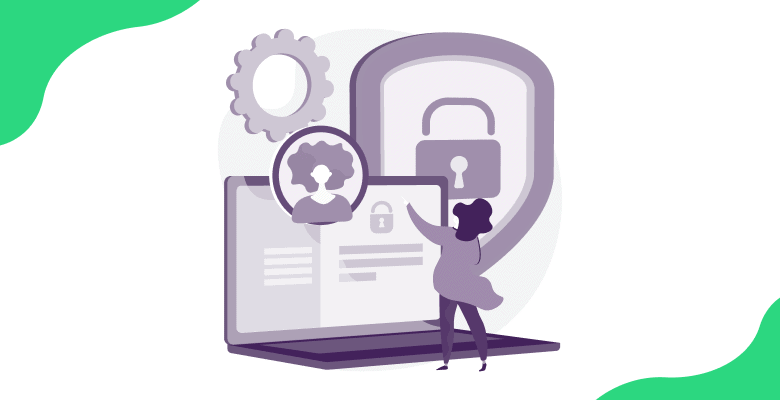
Another way to change your IP address is by using a proxy. Instead of connecting directly to a website or online service, you connect through a proxy server that acts as an intermediary. Many proxies are available online, and they allow you to select a server location from a list of countries.
When you use a proxy, your internet traffic is routed through the proxy server before reaching its final destination. This means that your IP address will appear as the IP address of the proxy server, rather than your personal IP address. Additionally, the proxy server stores cookies and other browsing data, so websites and online platforms won’t be able to track your online activities as easily.
Using a proxy can be particularly useful for accessing geo-restricted content. For example, if a video streaming platform like Netflix is only available in certain countries, you can use a proxy server in one of those countries to bypass the restrictions. This allows you to watch the content as if you were located in that country.
However, it’s worth noting that while using a proxy can help anonymize your online activities, it doesn’t provide complete anonymity. The proxy server can still see your IP address, and your internet service provider (ISP) can potentially track your activities. Additionally, some proxies may log your activities, so it’s important to choose a reputable proxy provider that prioritizes user privacy.
To use a proxy, you typically need to configure your internet settings to route your traffic through the proxy server. This can usually be done in the network settings of your computer or within the settings of a specific web browser. Some proxy providers also offer dedicated software or browser extensions that make it even easier to connect to their proxy servers.
In summary, using a proxy is another method you can use to change your IP address. It allows you to route your internet traffic through a different server location and can help you access geo-restricted content. While it doesn’t provide complete anonymity, it can help protect your online privacy to some extent.
Browse Privately
When you browse the internet, your digital identity is not as hidden as you might think. Even if you are just casually checking emails or reading news articles, your online behavior can be tracked and stored by third-parties, like your government or social media platforms. This is a cause for concern, especially when it comes to issues like censorship and privacy.
To fix this issue, a simple solution is to change your IP address. An IP address is like a label for your digital identity, and by changing it, you can become hidden from prying eyes. PureVPN provides an easy way to change your IP address, allowing you to browse privately and access geo-restricted content.
By using PureVPN, you can select a gateway from a different country, and then your internet traffic will be routed through that gateway. This means that websites and online services will see your IP address as the one from the selected country, not your actual IP address. This can be useful for accessing content that is only available in certain countries.
Another reason why changing your IP address is important is to protect yourself from potential security threats. If your IP address is leaked, malicious actors can use it to track your online activities and even perform illegal activities on your behalf. Changing your IP address with PureVPN adds an extra layer of encryption, making it difficult for anyone to trace back your online activities to your actual IP address.
In this day and age, privacy and security are key concerns. With PureVPN, changing your IP address and browsing privately becomes as easy as a few clicks. You can do this on various devices, like Windows or even through apps on your smartphone. This way, you can surf the internet without the fear of your data being stored or your online behavior being tracked without your consent.
In conclusion, by changing your IP address with PureVPN, you can browse privately, keep your online activities hidden, and access geo-restricted content. It provides an easy and secure solution to protect your digital identity and ensure your online privacy.
Get Around Government Censorship
Government censorship is a prevailing issue in many countries around the world. It restricts access to certain websites and online content, limiting people’s freedom of speech and access to information. However, there are ways to get around government censorship and regain your internet freedom.
One effective method is by using a VPN (Virtual Private Network) like PureVPN. A VPN creates a secure and encrypted connection between your device and the internet, masking your actual IP address and making it appear as if you are connected from a different location. This allows you to bypass government censorship and access geo-restricted content.
PureVPN offers a plugin for the popular WordPress WooCommerce platform, making it easy to integrate VPN functionality into your website. By using this plugin, you can redirect your website traffic through PureVPN’s servers, allowing visitors to access your content even if it is blocked in their country due to censorship.
When connected through PureVPN, your data is encrypted and sent through a proxy server. This means that even if someone intercepts your traffic, they won’t be able to see your actual IP address or the content you are accessing. Your identity and online activities remain private and secure.
One of the main reasons why people use a VPN to get around government censorship is to access content that is deemed illegal or restricted in their country. For example, accessing certain videos, articles, or websites related to political dissent or opposition might be prohibited. With PureVPN, you can bypass these restrictions and access the content you want within seconds.
To access geo-restricted content or get around government censorship using PureVPN, simply click on the VPN icon, select the country you want to connect through, and hit the connect button. In a matter of seconds, your IP address will be changed, and you will be connected to a server in the chosen country. Now you can access the desired content freely.
In conclusion, PureVPN provides a reliable and effective solution for bypassing government censorship and accessing geo-restricted content. With PureVPN, your personal information and online activities are kept private and secure, ensuring that you can browse the internet freely and without restrictions. Take back your internet freedom with PureVPN and experience a world of unrestricted access.
How to Change IP Address
Changing your IP address allows you to access geo-restricted content, browse privately, and protect your online identity. Whether you want to bypass censorship or access content that is only available in certain countries, changing your IP address is a simple and effective solution.
There are several methods you can use to change your IP address. One option is to use a proxy server, which acts as a gateway between your computer and the destination website. By routing your internet traffic through a proxy server, you can appear to be browsing from a different IP address.
Another method is to use a virtual private network (VPN) service, such as PureVPN. A VPN creates a secure, encrypted connection between your device and the VPN server. This not only changes your IP address, but also ensures that your online activities are protected from prying eyes.
When you connect to a VPN server, your internet traffic is encrypted and routed through a different network. Instead of being sent directly to the destination website, your data is first sent to the VPN server, which then forwards it to the destination. This way, your IP address is hidden and replaced with the IP address of the VPN server.
In addition to changing your IP address, a VPN also helps protect your privacy by encrypting your data. This means that even if someone manages to intercept your internet traffic, they won’t be able to read it without the encryption key.
Changing your IP address has many benefits, including accessing geo-restricted content, bypassing censorship, and protecting your online privacy. Whether you choose to use a proxy server or a VPN service like PureVPN, changing your IP address is a simple and effective way to take control of your online experience.
How can I fix it
If you are experiencing issues with your IP address, there are several steps you can take to fix it and regain access to geo-restricted content. Here are some solutions:
1. Test your IP address
Before making any changes, it’s essential to test your IP address to understand the problem better. Several online services or websites can provide you with your current IP address. Use them to identify any discrepancies.
2. Check your network settings
Analyze your network settings to see if they are configured correctly. Make sure your IP address is set to dynamically obtain it or manually configured if required. Adjusting these settings can sometimes resolve IP address-related issues.
3. Clear cookies and cache
In some cases, cookies and cached data can cause IP address conflicts. Clearing your browser’s cookies and cache can help resolve these conflicts. Go to your browser’s settings and delete the browsing data. Then, restart your browser and try accessing geo-restricted content again.
4. Select a reliable VPN service
If you want to change your IP address and access geo-restricted content, consider using a Virtual Private Network (VPN) service like PureVPN. VPNs allow you to route your internet traffic through different servers, hiding your actual IP address and providing you with a new one based on the server’s location.
5. Use encryption protocols
To ensure secure and anonymous browsing, select VPNs that support strong encryption protocols like OpenVPN. This will encrypt your internet traffic, making it difficult for anyone, including advertisers and websites, to track your online behavior or access your data.
6. Connect to different servers
VPN services like PureVPN offer a wide range of server locations. To bypass geo-restrictions, connect to servers in a different country or city. By doing so, you can access content that is not available in your actual location.
7. Contact customer support
If you have tried the above steps and are still unable to fix your IP address issue, reach out to the customer support team of the VPN service you are using. They can provide you with specific instructions and troubleshoot the problem for you.
By following these tips, you can fix IP address-related issues and regain access to geo-restricted content in seconds. Whether you want to watch region-locked YouTube videos or access content from other countries, a reliable VPN service like PureVPN can help you achieve this.
What is an IP Address?
An IP address is a unique numerical label used to identify and locate devices connected to a computer network. It serves as a digital address that allows computers to communicate with each other. IP addresses are essential for communication across the internet and are used to route information packets between devices.
When you go online, your device is assigned an IP address based on the network you are connected to. This IP address consists of a series of numbers separated by periods, such as 192.168.0.1. The IP address can provide information about your geographic location, as certain ranges of IP addresses are assigned to specific regions or countries.
The IP address plays a crucial role in determining where and how you access content on the internet. Websites and online services can use your IP address to block or restrict access to certain content based on your location. This is known as geo-blocking and is often employed by streaming platforms, online retailers, and other websites that want to control access to their content.
It is important to note that IP addresses are not inherently private or secure. Third parties, such as internet service providers (ISPs) and websites, can track your online activity and collect data based on your IP address. This information can be used for various purposes, including targeted advertising and monitoring user behavior.
To protect your privacy and access geo-restricted content, you can change your IP address using a VPN (Virtual Private Network) service like PureVPN. A VPN masks your original IP address and replaces it with a different one, making it appear as if you are accessing the internet from a different location. This allows you to bypass geo-blocking and access content that may be restricted in your current location.
Windows – My IP address doesn’t change when connected. Why?
When using PureVPN on Windows, some users may encounter an issue where their IP address doesn’t change even when they are connected to the VPN. This can be confusing and frustrating, but there are a few possible reasons for this behavior.
1. DNS Leak
A common reason why your IP address may not change is due to a DNS leak. A DNS leak occurs when your computer continues to use its default DNS servers instead of the ones provided by the VPN. This can reveal your true IP address and location to websites or services you are trying to access.
2. Virtual Adapter Issues
Another possible reason is an issue with the virtual network adapter used by PureVPN. The virtual adapter is responsible for creating a secure connection between your computer and the VPN server. If there are any problems with the virtual adapter, it may not change your IP address properly.
3. Incorrect VPN Settings
If your IP address doesn’t change when connected to PureVPN, it’s worth checking your VPN settings. Make sure you have selected the correct VPN protocol, server location, and enabled features like VPN Kill Switch. Incorrect settings can prevent your IP address from changing.
4. IP Address Already Stored
Some websites or services may store your IP address even if you are using a VPN. They might do this through cookies, user accounts, or other means. If your IP address is already stored, it will still appear the same even when connected to PureVPN.
5. Geo-Restricted Content
It’s also possible that the content you are trying to access is not affected by changes in your IP address. Some websites or apps use other methods to determine your location, such as GPS data or city-based IP address databases. In these cases, changing your IP address may not help you access the content you want.
How to Fix the Issue
If you are experiencing this issue and want to change your IP address while connected to PureVPN, there are a few steps you can take:
- Make sure you have the latest version of PureVPN installed on your Windows device.
- Check your VPN settings and ensure they are configured correctly.
- Try connecting to a different VPN server located in another country.
- If you suspect a DNS leak, you can use PureVPN’s built-in DNS leak protection feature or manually change your computer’s DNS settings to use the VPN’s DNS servers.
- If all else fails, you can contact PureVPN’s support team for assistance. They are available 24/7 through live chat, email, or phone.
By following these steps, you should be able to resolve the issue and change your IP address successfully while using PureVPN on Windows.
Is it Illegal to Change Your IP Address to Another Country
Changing your IP address to another country is not illegal in itself. However, the legality of this practice depends on the actions you take while using the new IP address. There are legitimate reasons for wanting to change your IP address, such as accessing geo-restricted content or protecting your privacy online. However, if you engage in illegal activities while using a different IP address, you can still face legal consequences.
When you change your IP address to another country, you can access content that is restricted in your current location. This can be done using a VPN service like PureVPN. VPNs mask your actual IP address and assign you a new one from a different country. This can help you bypass geographic restrictions imposed by websites or streaming services in certain countries.
There are different methods to change your IP address, and the legality can vary depending on the method used. For example, using a VPN service like PureVPN is a legal way to change your IP address. VPNs provide a secure and private connection by routing your internet traffic through their servers. This allows you to appear as though you are browsing from a different country, giving you access to geo-restricted content.
Another method to change your IP address is by using a proxy server. Proxy servers act as an intermediary between your device and the internet. When you connect to a proxy server, your IP address is replaced with the server’s IP address. However, it’s worth noting that not all proxy servers are legal, and using them for illegal activities can result in legal consequences.
In conclusion, changing your IP address to another country is not illegal, but the actions you take while using that IP address can be. It’s important to use your new IP address responsibly and avoid engaging in any illegal activities. Whether you use a VPN service or a proxy server, make sure you understand the terms and conditions and use it within the boundaries of the law.
Use Tor
If you want to browse the internet anonymously and access geo-restricted content, you can use Tor (The Onion Router). Tor is a free software that allows you to browse the web through a network of volunteer-operated servers. It provides a gateway to the internet by routing your traffic through multiple layers of encryption, making it difficult for anyone to track your online activities.
Description
Tor uses a decentralized network of computers known as “nodes” to anonymize your internet connection. When you use Tor, your connection is routed through a random path of these nodes, making it nearly impossible for anyone to trace your online activities back to your IP address. The Tor network hides your true IP address and replaces it with a series of random IP addresses associated with the nodes you’re connected to.
How to Use Tor
Using Tor is easy. First, you need to download and install the Tor Browser, which is a modified version of the Firefox browser with built-in Tor functionality. Once you have the Tor Browser installed, open it and enter the website you want to visit. Tor will automatically route your connection through the Tor network, providing you with a private and secure browsing experience.
It’s important to note that Tor is designed for privacy-conscious users and those who want to circumvent censorship. However, it is not recommended for illegal activities or for those who require fast and stable internet connections. Tor can slow down your browsing speed due to the multiple layers of encryption and routing your traffic goes through.
Benefits of Using Tor
One of the main benefits of using Tor is that it helps you bypass geo-restrictions, allowing you to access content that may be blocked in your country or region. Tor also helps protect your privacy by preventing websites and advertisers from tracking your online activities, including your IP address and browsing history.
Furthermore, Tor ensures that your internet connection is anonymous and secure, making it difficult for anyone to intercept your communications or monitor your online behavior. It also keeps your personal information, such as your location and browsing habits, private and protected.
In summary, if you’re looking for a way to change your IP address, access geo-restricted content, and browse the internet anonymously, Tor is a reliable and functional solution. Just make sure to use it responsibly and be aware of its limitations regarding speed and performance.
Change IP Address in Seconds Using PureVPN
If you are looking to change your IP address quickly and easily, PureVPN is the perfect solution. With PureVPN, you can access geo-restricted content and browse the internet anonymously without any hassle. Here’s how you can change your IP address in seconds using PureVPN:
Step 1: Install and Open PureVPN
To start changing your IP address, you need to install and open the PureVPN application on your device. PureVPN is available for various platforms, including Windows, Mac, iOS, and Android.
Step 2: Choose a Server
Once you have PureVPN installed and open, the next step is to choose a server. PureVPN has a vast network of servers in different countries, allowing you to change your IP address to any location of your choice. Simply select the server from the list and click on the connect button.
Step 3: Enjoy Anonymity and Access to Geo-Restricted Content
After connecting to a server, your IP address will be changed to the IP address of the server. This not only helps you to access geo-restricted content but also keeps your online activities private and secure. With PureVPN, you can browse the internet, stream videos, and download files without worrying about your identity being revealed.
Moreover, PureVPN offers features like split tunneling, kill switch, DNS leak protection, and many more to ensure your online privacy and security. You can also change your IP address whenever you want, giving you complete control over your internet browsing experience.
In conclusion, changing your IP address in seconds using PureVPN is a simple and effective way to access geo-restricted content and browse the internet anonymously. Whether you want to hide your online activities or access blocked websites, PureVPN is the perfect solution that will meet all your needs.
Frequently Asked Questions
How can I change my IP address?
To change your IP address, you can use a virtual private network (VPN) provider like PureVPN. Simply select a server from a different location to change your IP address and access geo-restricted content.
Why do I need to change my IP address?
Changing your IP address helps you access geo-restricted content, such as websites, videos, and live streams that are only available in certain countries. It also helps protect your online privacy and security by hiding your true IP address.
What is a VPN providers?
A VPN provider is a service that allows you to browse the internet through a network of servers located in different countries. It uses encryption to secure your connection and change your IP address, providing you with privacy and the ability to access geo-restricted content.
How does PureVPN work?
PureVPN uses OpenVPN protocol with AES encryption, which ensures a secure and private connection. When you connect to PureVPN, it routes your internet traffic through its network of servers, masking your original IP address and providing you with a new one from a different location.
Can I use PureVPN on Windows?
Absolutely! PureVPN is compatible with Windows operating system. You can download and install the PureVPN app on your Windows device to change your IP address and access geo-restricted content without any hassle.
Do I need any technical knowledge to use PureVPN?
No, you don’t need any technical knowledge to use PureVPN. It’s designed to be user-friendly and offers a simple interface. Just open the app, select a server, and click “Connect” to change your IP address and access geo-restricted content.
Does PureVPN collect my data?
PureVPN follows a strict no-logs policy and doesn’t collect any of your data. Your online activity and personal information are not stored or recorded by PureVPN. You can browse the internet with peace of mind knowing that your privacy is protected.
How can I contact PureVPN for support?
If you have any questions or require assistance, you can contact PureVPN’s support team through their live chat feature. Just click on the chat icon on their website, and a support representative will be there to help you.
| Feature | Description |
|---|---|
| Access Geo-Restricted Sites | Change your IP address to access websites and content that are blocked in your country. |
| Bypass Firewalls | Get pass firewalls set up by network administrators or governments to access restricted content. |
| Secure Encryption | Protect your online activities with strong encryption that keeps your data hidden from prying eyes. |
| Fast Connection Speeds | Enjoy smooth and fast browsing, streaming, and downloading with PureVPN’s high-speed servers. |
| No-Logs Policy | Rest assured that PureVPN doesn’t collect or store any of your personal data or browsing history. |
Вопрос-ответ:
Why would I need to change my IP address?
Changing your IP address can be useful in various situations. One common reason is to access geo-restricted content. Many websites and streaming platforms have different content available in different regions, and by changing your IP address, you can bypass these restrictions and access the desired content. Additionally, changing your IP address can provide anonymity and privacy online, as it makes it harder for websites and advertisers to track your online activities.
Is changing my IP address legal?
Yes, changing your IP address is legal. It is simply a technical process that allows you to connect to the Internet using a different IP address than your original one. However, it’s worth noting that using a VPN or other methods to change your IP address to engage in illegal activities, such as hacking or fraud, is not legal. Always ensure you use this capability responsibly and within the boundaries of the law.
How can I change my IP address using PureVPN?
To change your IP address using PureVPN, you first need to subscribe to their service and download their software or app. Once installed, open the software and choose a server location from the available options. When you connect to the selected server, your IP address will automatically change to the IP address associated with that server. You can then start accessing geo-restricted content or enjoy the benefits of a different IP address.
Can changing my IP address help me avoid online censorship?
Yes, changing your IP address can help you avoid online censorship. When you connect to a server located in a different country using a VPN or similar technology, you can bypass restrictions imposed by your local government or Internet service provider. This allows you to access websites, social media platforms, and other online content that may be blocked in your region. However, it’s important to remember that there may still be legal and ethical considerations to take into account.
Are there any downsides to changing my IP address?
While changing your IP address can have many benefits, there are some potential downsides to consider. One downside is that using a VPN or similar technology to change your IP address can sometimes result in slower internet speeds. Additionally, some websites and online services may actively block or restrict access to users who are using VPNs or have changed their IP addresses. It’s also worth noting that not all IP addresses are created equal, and using certain IP addresses that are associated with suspicious or malicious activities may result in your access being limited or monitored.
Can I change my IP address on my mobile device?
Yes, you can change your IP address on your mobile device using VPN apps. Many VPN providers offer mobile apps that allow you to easily change your IP address and access geo-restricted content on your smartphone or tablet. Simply download the app, sign in to your account, choose a server location, and connect. Your IP address will then be changed, and you can start browsing the internet with a different virtual location.
Is it possible to change my IP address without using a VPN?
Yes, it is possible to change your IP address without using a VPN. One method is to manually configure your network settings and enter a different IP address. However, this method is more technical and may require some knowledge of networking. Another option is to use proxy servers, which act as intermediaries between your device and the internet. By connecting to a proxy server, your IP address can appear as if it’s coming from the server’s location. Keep in mind that proxy servers may not offer the same level of security and privacy as VPNs.
Видео:
How to change IP address in 30 seconds
How to change IP address in 30 seconds by SaferVPN 8 years ago 1 minute, 42 seconds 125,929 views
How to bypass VPN blocks for good
How to bypass VPN blocks for good by CyberNews 1 year ago 5 minutes, 26 seconds 95,774 views